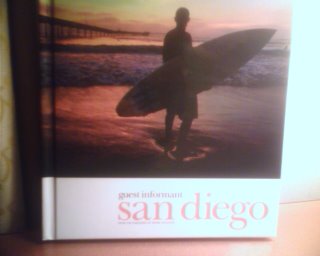A senior IT consultant sharing news and knowledge on the latest technologies for Small Businesses.
Mar 22, 2007
Test post using FeedBurner
My new feed is http://feeds.feedburner.com/TechRoundup
PDF Preview Handler for Outlook 2007
I know we'd all like to be open those PDF attachments in the same manner. There is no official PDF support yet - either from Adobe or Microsoft but I've found there are a few people out there creating their own.
I'm using "PDF Preview Handler for Outlook/Vista" by Ryan Gregg. It works with Windows XP, even though its not listed on the page. It does require Adobe Acrobat Reader 7.x or later.
The other one that I found is "Foxit PDF Preview Handler". This one uses the light weight Foxit PDF reader, for those that don't want to use Adobe Acrobat. This one apparently only works with Windows Vista so I haven't been able to test it out yet.
Also, these previewers should allow you to preview PDF files in Explorer when browsing files in Windows Vista.
Mar 21, 2007
Feed posts are out of order and no links in posts
Seems to be a problem others are having with Blogger. I'll see what I can do to fix it.
Also, I've noticed that since moving over from the "classic" Blogger to the new/beta Blogger, that the links aren't showing up in my feed posts either. I'm reading feeds in Outlook 2007.
I'm trying to clean up these issues. I'd also be curious to hear from anyone what would recommend another blogging platform for me. And I'd of course want a fairly easy way to migrate all of my past posts to the new platform.
Thanks,
Jason
Microsoft Dynamics partner news screensaver
If you have a PartnerSource account you can download it from this page.
The text below is from the description:
The Microsoft Dynamics Partner Instant Update Screensaver gives you the opportunity to get updates on an ongoing basis from the global Microsoft Dynamics Product Management teams. It offers you the opportunity to get global updates directly to your desktop. The news column in the left hand side of the screensaver is updated with new announcements on an ongoing basis and links to the full details on PartnerSource. Once installed, news updates will be fed automatically to your screen whenever you are online and the screensaver is activated.
Install the screensaver on your machine and specify your preferences using "settings" in the top right corner of the screensaver.
Microsoft Office 2007 compatibility pack for previous versions of Office
Details on the pack are available here.
Or you can jump directly to the download page.
- Supported Operating Systems: Windows 2000 Service Pack 4; Windows Server 2003; Windows XP Service Pack 1
- Recommended Microsoft Office programs:
- Microsoft Word 2000 with Service Pack 3, Microsoft Excel 2000 with Service Pack 3, and Microsoft PowerPoint 2000 with Service Pack 3
- Microsoft Word 2002 with Service Pack 3, Microsoft Excel 2002 with Service Pack 3, and Microsoft PowerPoint 2002 with Service Pack 3
- Microsoft Office Word 2003 with at least Service Pack 1, Microsoft Office Excel 2003 with at least Service Pack 1, and Microsoft Office PowerPoint 2003 with at least Service Pack 1
- Microsoft Office Word Viewer 2003
- Microsoft Office Excel Viewer 2003
- Microsoft Office PowerPoint Viewer 2003
Save as PDF or XPS in Microsoft Office 2007
It also gives you the ability to save as an XPS document - which is Microsoft's version of a PDF-type document.
- Supported Operating Systems: Windows Server 2003; Windows XP Service Pack 2
- This download works with the following Office programs:
- Microsoft Office Access 2007
- Microsoft Office Excel 2007
- Microsoft Office InfoPath 2007
- Microsoft Office OneNote 2007
- Microsoft Office PowerPoint 2007
- Microsoft Office Publisher 2007
- Microsoft Office Visio 2007
- Microsoft Office Word 2007
Mar 12, 2007
Mar 10, 2007
Convergence 2007 Blogging
So keep an eye out for my "photo journal" - it looks like you'll actually need to come to my site to see the pictures. They don't appear to publish thru the RSS feed.
Mar 6, 2007
Microsoft Dynamics GP and Windows Vista compatibility
There is a Microsoft TK article that says you need to disable the User Account Control (UAC) security feature or change the installation location to somewhere outside of \Program Files\. I did turn off UAC but not until later in the process after GP was already installed but before I ran it for the first time, so I can't comment if GP would have worked with UAC enabled. It did installed fine with UAC enabled. I had an issue installing Service Pack 2 for GP 9.0 so disabling UAC was part of my troubleshooting effort.
While installing SP2 , I received the following message:
"A fatal error has encountered.
The Microsoft Dynamics GP installation has ended prematurely. Click Finish to exit the installation."
To remedy this situation, you need to install Service Pack 1 for the .Net Framework 1.1, according to this TK article. My installation of SP2 went fine once I installed that service pack. I was then able to launch GP and connect to the server.
I'm not sure why the .Net Framework 1.1 even comes into play since Windows Vista already includes version 3.0 of the .Net Framework. Mixing versions of the .Net Framework has been a bad idea in my experience.
The official word on Integration Manager 9.0 and FRx 6.7 is that they are currently NOT compatible with Vista. FRx 6.7 SP9 is supposed to be compatible but this release isn't available on PartnerSource or CustomerSource yet. I'm assuming they are working on a new service pack for Integration Manager to make it compatible as well. Also, the Automatic Payroll Tax Update in GP is not compatible with Vista. You'll need to pull in those tax updates from another non-Vista GP workstation.
Autopilot White Glove error message We couldn't find any Provisioning Packages
I was testing out the Windows Autopilot "White Glove" feature this week. This is a new feature of the Intune AutoPilot service th...
-
I was working on a Microsoft CRM 4.0 system the other day for one of my clients. It's mainly used for demo and testing purposes so it h...
-
There have been a few hurdles getting users connected into Windows 8 machines via Remote Desktop (RDP) or Remote Web Workplace (RWW) from S...
-
Recently after upgrading one Office 365 user from Lync 2010 to Lync 2013 , his Outlook 2010 was no longer displaying the "presence...